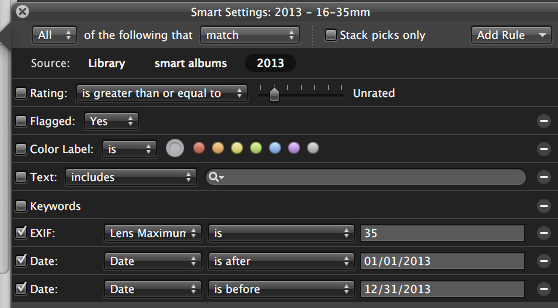As I’ve mentioned in an earlier post, we are heading to South East Asia for a holiday soon and, as ever, the lens dilemma presents itself: I am fortunate enough to have more lenses than I can fit in my carry-on bag, and I need to decide which l’m going to leave behind.
I didn’t see a huge amount of resources on this when I searched for it – a plugin for Aperture that you need to pay for, and a command line tool called exiftool for analysing your library seemed to be the primary options. While the latter is feature rich, it wasn’t immediately apparent how to combine EXIF characteristics, such as bounding the usage of a lens by date.
Adding an EXIF based smart album seemed like an easy alternative. This is my usage of my latest lens, the 16-35mm, and my prime candidate for the bench:
Just a few points to note: in the top left, be sure to change the default ‘any’ rule to ‘all’. Also, dates are obviously US format. I haven’t tidied up the default rules on colour, text and keywords, which are all blank and don’t make any difference. Finally, I have my library organised by year. If you do too, all the simpler: just control click on the folder, select smart album from the pop-up, and you’re off to the races.
As I say, this worked for me. Unchecking the the EXIF rule gives me the denominator to calculate the percentage and the result: I took 41% of my pictures with the lens.
Conclusion: I’m taking it…