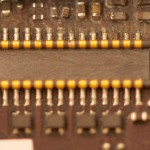My iPhone 4S had an unfortunate encounter with the washing machine at the weekend, which amounted to about 20 minutes of water exposure – not to mention detergent, and whatever goodies conditioner contains [for that softer, fresher smelling iPhone!]. We tried the recommended bag of rice trick for 24 hours, which didn’t work. When I opened it afterwards it was still soaking wet, and the battery was leaking. I took out the motherboard and dried it off, and spotted some corrosion on the camera connector. Clearly, any recovery from the condition it was in was going to be a borderline miracle, but I thought ordering up a new battery was worth a shot.
I duly replaced the battery tonight [all told about 2 1/2 hours worth of fun – it’s late!] and, rather surprisingly, it booted up with iTunes presenting me with a request to unlock the device. Rather less surprisingly, the screen doesn’t work. I did a bit of searching to find out which connector was for the screen data [I can find no others that drive the screen in any separate way], and spotted a serious amount of corrosion which I either missed at the weekend, or which has subsequently appeared. Here’s a macro shot before I cleaned it with a toothbrush:
…and after. Magnification is slightly better with this shot because I used a cheap and nasty extension tube:
In the top right, the third contact from the end appears to have completely corroded. While it may not be the only damage stopping the screen from working, it’s got to be part of the problem.
I was planning on upgrading to whatever Apple releases in the next couple of months anyway. In the meantime, I have the dubious pleasure of a Nokia clamshell from the previous decade. I’d forgotten what a joy predictive text was :).