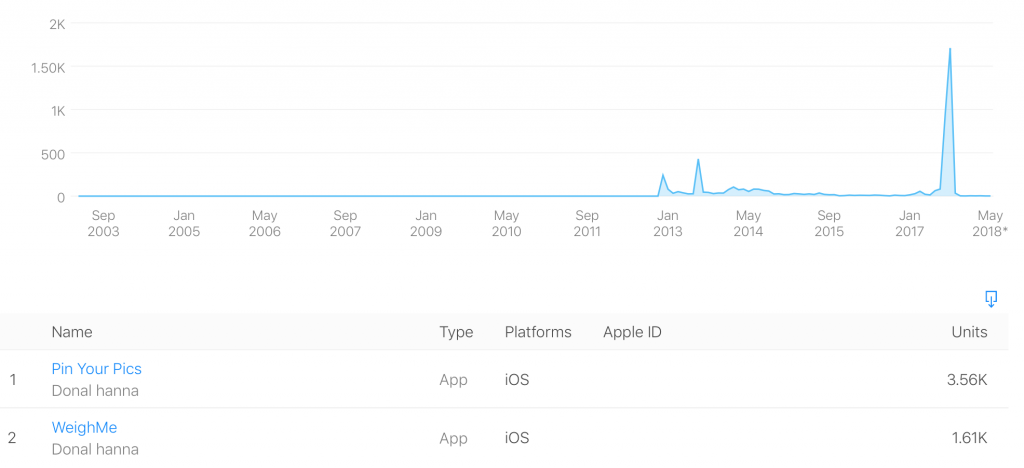I’ve been meaning to do this for ages, and it turned out to be a bit easier than I thought. The Python I’m using is a bit rough and ready – rather than the 8 separate API calls to PUT the date changes back [4 rules for each sensor], I could do this with one API call, based on the single data structure for all of the rules. It doesn’t really matter that much.
I haven’t done anything for sunrise processing, which fits our usage patterns with the sensors.
Here’s the script, which I’m calling from cron, once a day, which is a bit of overkill. I could probably do it weekly:
#!/usr/bin/env python3 import requests import json import time from datetime import datetime, timedelta fudgeFactorMins = -30 morningOffTime = "T08:00:00"
The fudgeFactorMins variable is an offset for the actual sunset: I eventually subtract this from the sunset date. The rule numbers are not going to be nailed on, but they do appear to be contiguous for each sensor, in groups of 4:
# Format: "T20:00:00/T08:00:00" # 8am / 8pm: day-on bathroomDayOnRuleURL = "http://yourIP/api/yourKey/rules/1" # 8am / 8pm: day-dark-on bathroomDayDarkOnRuleURL = "http://yourIP/api/yourKey/rules/2" # 8pm / 8am: night-on bathroomNightOnRuleURL = "http://yourIP/api/yourKey/rules/3" # 8pm / 8am: night-dark-on bathroomNightDarkOnRuleURL = "http://10.40.0.3/yourIP/api/yourKey/rules/4" # 8am / 8pdm: day-on livingroomDayOnRuleURL = "http://yourIP/api/yourKey/rules/9" # 8am / 8pm: day-dark-on livingroomDayDarkOnRuleURL = "http://yourIP/api/yourKey/rules/10" # 8pm / 8am: night-on livingroomNightOnRuleURL = "http://yourIP/api/yourKey/rules/11" # 8pm / 8am: night-dark-on livingroomNightDarkOnRuleURL = "http://yourIP/api/yourKey/rules/12"
This is a bit messy but…
allUrls = [bathroomDayOnRuleURL,bathroomDayDarkOnRuleURL,bathroomNightOnRuleURL,bathroomNightDarkOnRuleURL,li vingroomDayOnRuleURL, livingroomDayDarkOnRuleURL, livingroomNightOnRuleURL, livingroomNightDarkOnRuleURL]
The sunsetAPIurl refers to a free API. I had a look at one implementation on StackOverflow which calculates locally. This endpoint is returning results within a few mins of the app on my phone, which is certainly good enough.
One slight nuisance is that I need to adjust for British SummerTime. What I’m doing for now is using Daylight Saving as the Python datetime library gives you it for free. It’s going to ‘wrong’ for the week or so when DST and BST are out of synch at the start and end of the summer, but I can live with that for now:
sunsetAPIurl = "https://api.sunrise-sunset.org/json?lat=yourLat8&lng=-yourLong"
def getSunset(sunsetAPIurl):
r = requests.get(sunsetAPIurl)
jsonData = r.json()
# date format is 8:08:18 PM
dateFromJson = datetime.strptime(jsonData["results"]["sunset"], '%I:%M:%S %p')
if is_dst():
adjustedSunset = dateFromJson + timedelta(hours=1)
return adjustedSunset
else:
return dateFromJson
def is_dst( ):
return bool(time.localtime( ).tm_isdst)
So another quick adjustment to reformat to the requirements of the Hue endpoint date handling, after processing the fudge factor:
def adjustSunsetToString(sunset, fudgeFactorMins):
fudgeAdjusted = sunset + timedelta(minutes=fudgeFactorMins)
return fudgeAdjusted.strftime('T%H:%M:%S')
def hitEndpoint(allUrls, dayOnString, nightOnString):
for oneUrl in allUrls:
r = requests.get(oneUrl)
jsonData = r.json()
currentDate = jsonData["conditions"][0]["value"]
#print("currentDate: " + currentDate)
ruleName = jsonData["name"]
#print("rulename: " + ruleName)
The dates that I push back into the JSON need to conditionally flick around [earliest / latest or vice versa], which I do based on the substring search for ‘day’ on the rule name:
if "day" in ruleName:
jsonData["conditions"][0]["value"] = dayOnString
else:
jsonData["conditions"][0]["value"] = nightOnString
newJsonPayload = {"conditions": jsonData["conditions"], "actions": jsonData["actions"]}
r = requests.put(oneUrl, json = newJsonPayload)
#print("response: " + r.text)
sunset = getSunset(sunsetAPIurl)
adjStrDate = adjustSunsetToString(sunset, fudgeFactorMins)
dayOnString = morningOffTime + "/" + adjStrDate
nightOnString = adjStrDate + "/" + morningOffTime
hitEndpoint(allUrls, dayOnString, nightOnString)